4. How do I search for the evidence?
4.4. Boolean operators
Boolean operators instruct the database or search engine on how to combine your search terms and how to search for the information requested.
The Boolean operators are AND, OR and NOT.
These search conventions are used by most search engines and search tools.
You should become familiar with using them as they can make a big difference to the relevance and number of results you get.
Table 8: Boolean operators
cats AND dogs 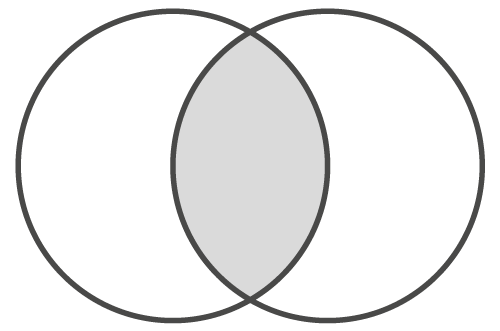 |
AND | 'AND' retrieves only the records containing all the combined terms: this example has retrieved records about both cats and dogs. |
cats OR dogs 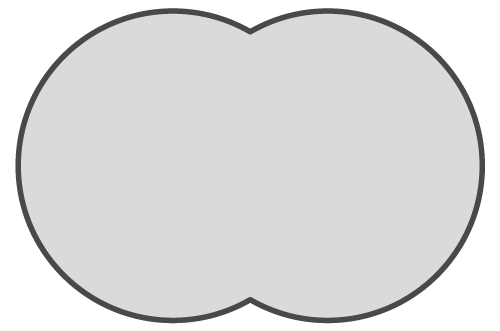 |
OR | 'OR' retrieves only the records containing any of the combined terms: this example has retrieved records about either cats or dogs, or both. |
cats NOT dogs 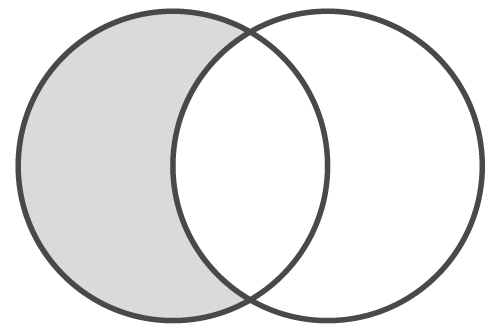 |
NOT | ‘NOT’ retrieves records containing one term but excludes records containing an unwanted term: this example has retrieved records about cats but has excluded everything about dogs. WARNING: Use ‘NOT’ with caution, as it can exclude records which may be useful. For example, if a paper is about cats, but mentions dogs (e.g. “dogs were present in the household”) then the use of ‘NOT’ will lose those papers. |
Kidney disease AND (cats OR dogs) 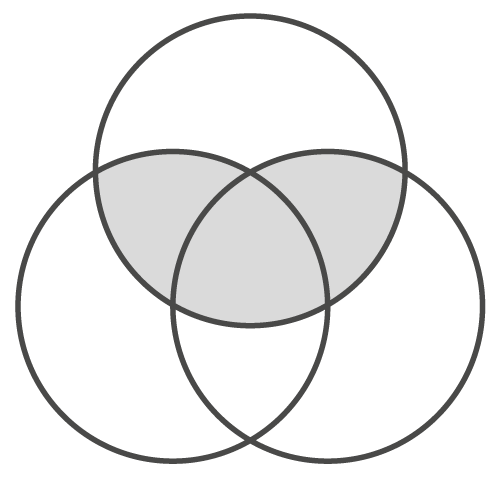 |
AND & OR | Use more than one Boolean operator to make more complex refinements: this example has retrieved records about kidney disease and either cats or dogs. |
Nesting
Most databases are programmed to give ‘AND’ precedence over ‘OR’ in a search, but you can override this by putting terms in parentheses. This enables you to specify the order in which the terms should be searched. Terms within parentheses will be found first, and then combined with terms outside them. This technique, called nesting, is commonly applied when you have multiple search terms for the same concept.
Here is an example:
(cats OR dogs OR felines OR canines) AND Kidney disease
Different databases follow different rules
...Check the help files for the database and platform you are searching!
PubMed performs Boolean operations from left to right unless brackets are used.
PubMed inserts AND between terms if you do not add your own Boolean operator.
